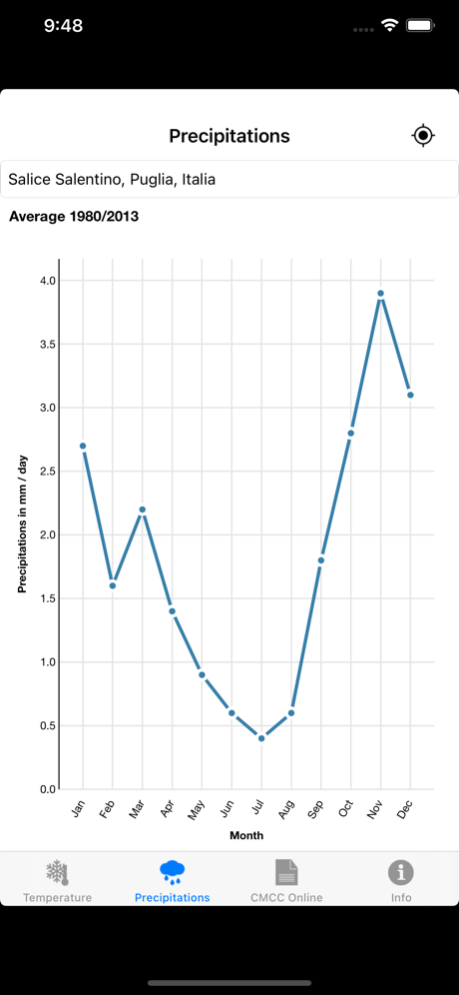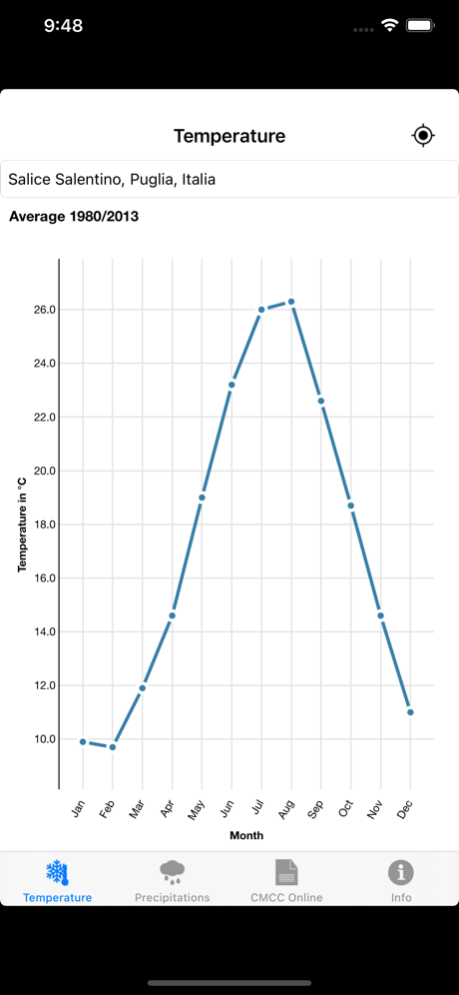GetClimate 1.2
Continue to app
Free Version
Publisher Description
CMCC’s GetClimate application visualizes global data on monthly average temperatures and precipitations.
By tapping on the icon you get data on your actual location, while the search bar helps you to find information on any location in the world.
Data are visualized in a line chart that provides average temperatures (°C) and precipitations (mm/day) for the 1980 – 2013 period, thus providing the climate information of the last decades for any place in the planet.
The data set is Climatic Research Unit (CRU) TS (time-series) version 3.22 gridded data. CRU datasets are based on an archive of monthly mean temperatures provided by more than 4000 weather stations distributed around the world. (Data Credits: University of East Anglia Climatic Research Unit (CRU). [Phil Jones, Ian Harris]. CRU Time Series (TS) high-resolution gridded data version 3.22.
NCAS British Atmospheric Data Centre, 2014, available from http://badc.nerc.ac.uk/view/badc.nerc.ac.uk__ATOM__ACTIVITY_d3fc7c9c-3eb0-11e4-9ec9-00163e251233).
GetClimate also delivers news, events, articles and scientific publications, information and updates about the international debate on climate sciences and policy. The application was developed by the Euro-Mediterranean Center on Climate Change (CMCC), the Italian-based research institution that manages and promotes scientific and applied activities in the field of international climate change research.
Jan 14, 2022
Version 1.2
Updated CMCC online feeds.
About GetClimate
GetClimate is a free app for iOS published in the Astronomy list of apps, part of Home & Hobby.
The company that develops GetClimate is CMCC Foundation. The latest version released by its developer is 1.2.
To install GetClimate on your iOS device, just click the green Continue To App button above to start the installation process. The app is listed on our website since 2022-01-14 and was downloaded 0 times. We have already checked if the download link is safe, however for your own protection we recommend that you scan the downloaded app with your antivirus. Your antivirus may detect the GetClimate as malware if the download link is broken.
How to install GetClimate on your iOS device:
- Click on the Continue To App button on our website. This will redirect you to the App Store.
- Once the GetClimate is shown in the iTunes listing of your iOS device, you can start its download and installation. Tap on the GET button to the right of the app to start downloading it.
- If you are not logged-in the iOS appstore app, you'll be prompted for your your Apple ID and/or password.
- After GetClimate is downloaded, you'll see an INSTALL button to the right. Tap on it to start the actual installation of the iOS app.
- Once installation is finished you can tap on the OPEN button to start it. Its icon will also be added to your device home screen.